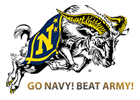| USNA AA Alumni Mentoring Program (AMP) July 11, 2018 New AMP Version Announcement and Participant Required Actions Greetings to All AMP Participants, We are pleased to announce that a new version of AMP is now available! Here are some key attributes of the new version: Improved login security Streamlined user look and feel Improved matching algorithm Because we have improved security and functionality, there are some actions all participants must complete. Key Actions AMP Bookmark – With increased security, the login page for AMP has changed to – https://amp.mywisdomshare.com/user. Please bookmark this page for future reference. If you encounter any difficulties accessing the AMP website, please clear your browser history. AMP Login – With increased security, we have lengthened your login password. If your password was less than seven characters, you will need to add P7# at the end of your current password to login. Once in AMP you can revise your password as long as it has at least seven characters made up of at least one numeral, one capital letter and one special character (for example, the above P7# suffix). AMP Agreement – We have revised the AMP agreement to acknowledge that this service is free and no participant should be asked to pay for mentor services or any other functionality in AMP. Therefore, you will need to agree to this revision by typing YES in the box at the top of your profile. Personal Profile Page – We have added required items in your profile. When you initially log in, you will be presented with your profile to complete the required items. This is a perfect time to update information such as your Title/Rank, location, Job level. Your Job Level is critical because it is used to define the Mentors available to Protégés. Many users have never updated Job Level since your initial profile completion. This means as a Protégé, you are not reaching the highest level Mentors, and as a Mentor you are not made available to the more senior Protégés. Match Criteria Pages – In this version you MUST have at least the minimum number of items required in all of the nine Protégé and/or Mentor Match criteria to be registered for that role. If one criteria section does not have any item selected, you cannot request a Mentor as a Protégé, and will not be made available as a Mentor. Additionally, the more items you select (up to the maximum allowed) for each criteria, the better the proposed match compatibility. We strongly encourage you to go through all your Match Criteria at this time so it aligns with your current experience, status, activities and goals. We hope you will enjoy the new look and feel of AMP. If you don’t see things in the same places as they were, just keep looking: all the features are there! Here are some tips to get started. Navigation Tips To view your profile, click on your name at the top of the page. From there, you may update your profile by clicking the Edit button, update your match profile and goals, and view your messages. You may also navigate to the features above by clicking on Notifications or Messages below your name. To view your matches, click on the Dashboard link on the left. From there, you may also Invite a Mentor. If you have questions or need assistance, please contact your AMP Program Administrator at amp@alumni.usna.com and you will receive a reply within 24 hours. Best wishes in your mentoring journey! Sincerely, Your AMP Team |